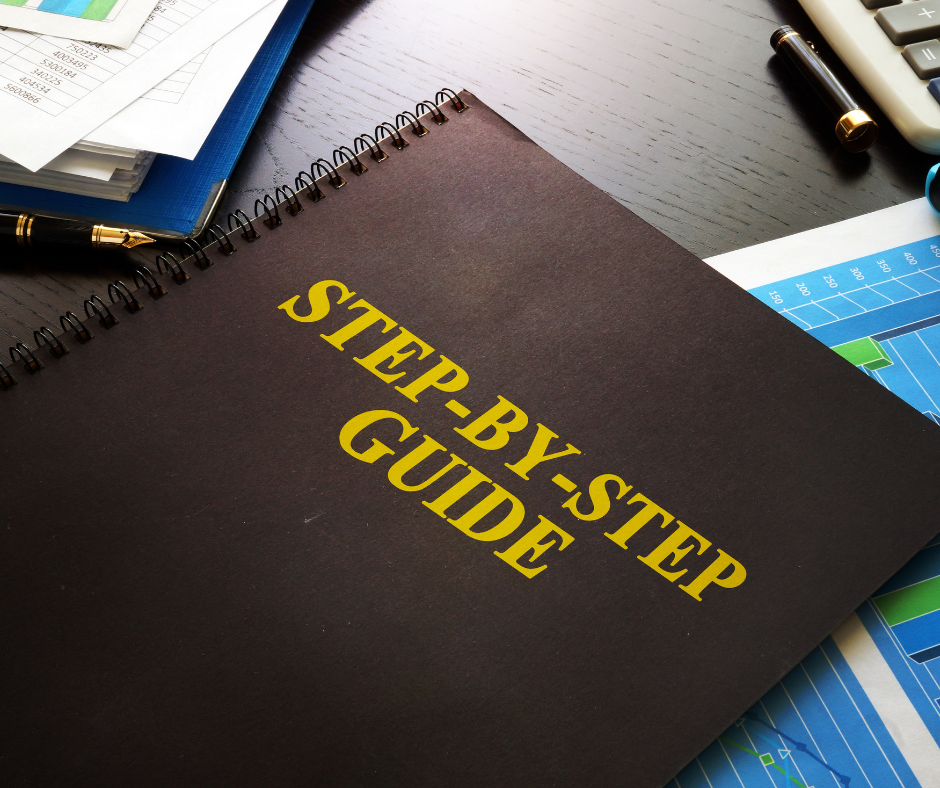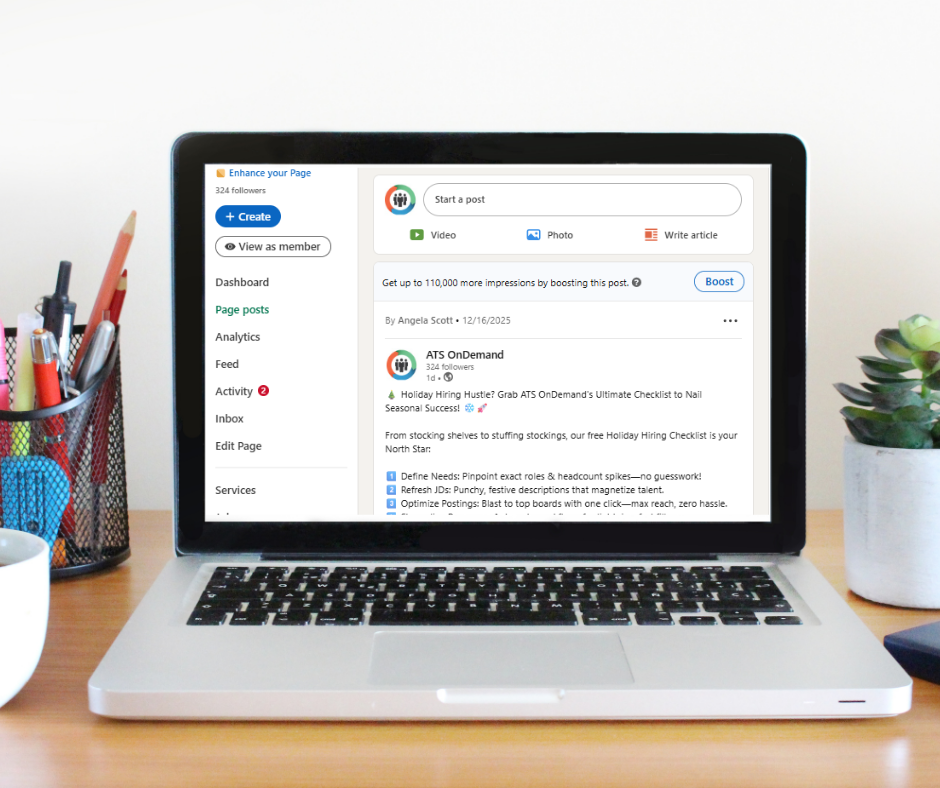Build documents inside the ATS, send to candidates, & share with your hiring team…free!
One of the standard features included with ATS OnDemand’s applicant tracking system (ATS) is an E-Form builder that allows system administrators to create custom forms and share them internally or with candidates. E-forms are an awesome tool to manage internal processes and capture additional information from candidates when needed. Forms are free to use, custom built, and can easily be edited and updated.
Creating a form is simple:
- Give the document a title
- Organize forms into groups
- Mark the document as active or inactive
- Select if the form is to be used internally or to be shared with candidates
- Internal documents can be sent to recruit team members for approval
- If shared with candidates, you can send these to candidates to complete
Let the customization begin…
Drag and drop functionality helps you easily add fields from the right-hand side menu to begin building forms.
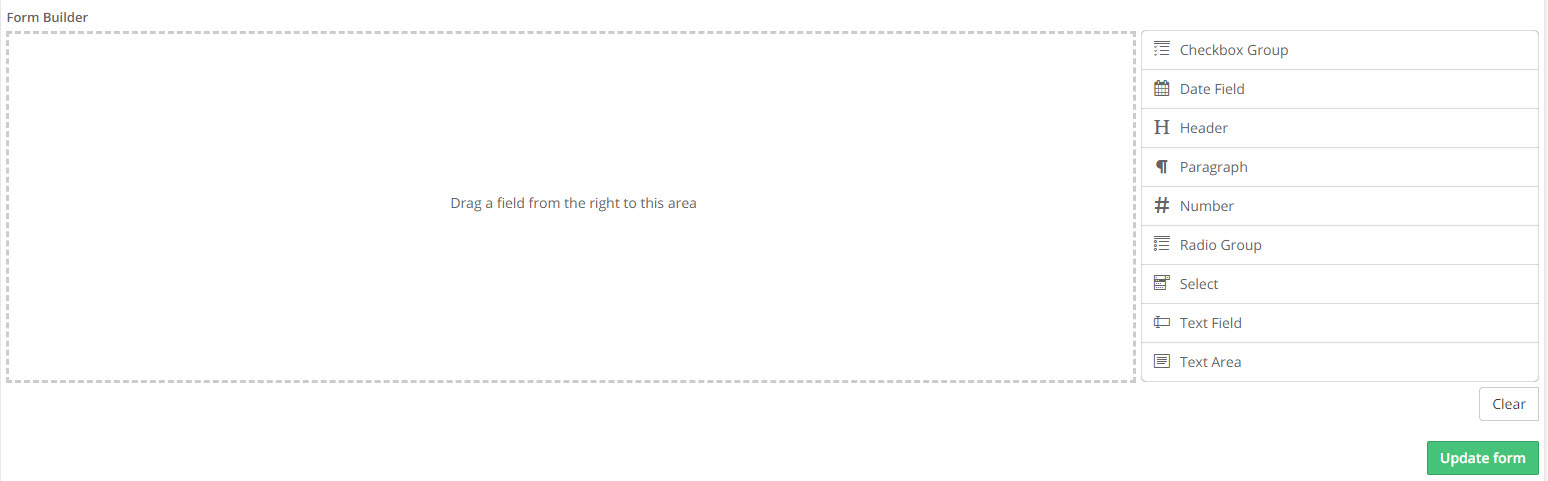
Checkbox Group
Add a question that allows for multiple selected answers and choose to mark the question as required. You can include a help icon clarifying the section and enable the “other” field for custom responses.
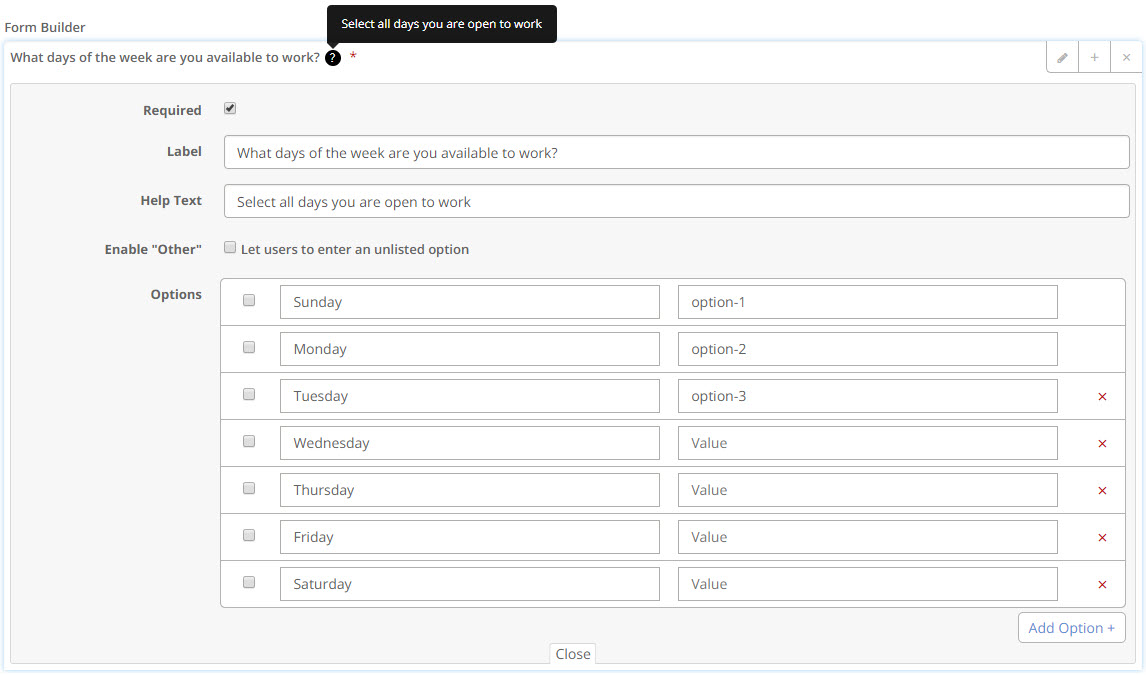
Checkbox Example
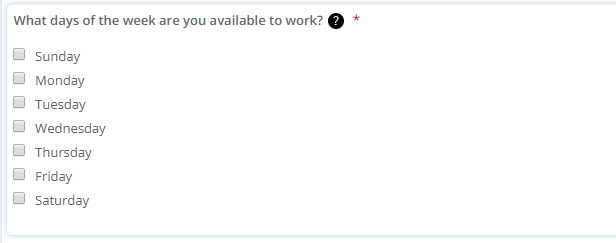
Radio Group
Add a question that allows for one answer responses, choose to mark as required, add help text, and enable “other.”
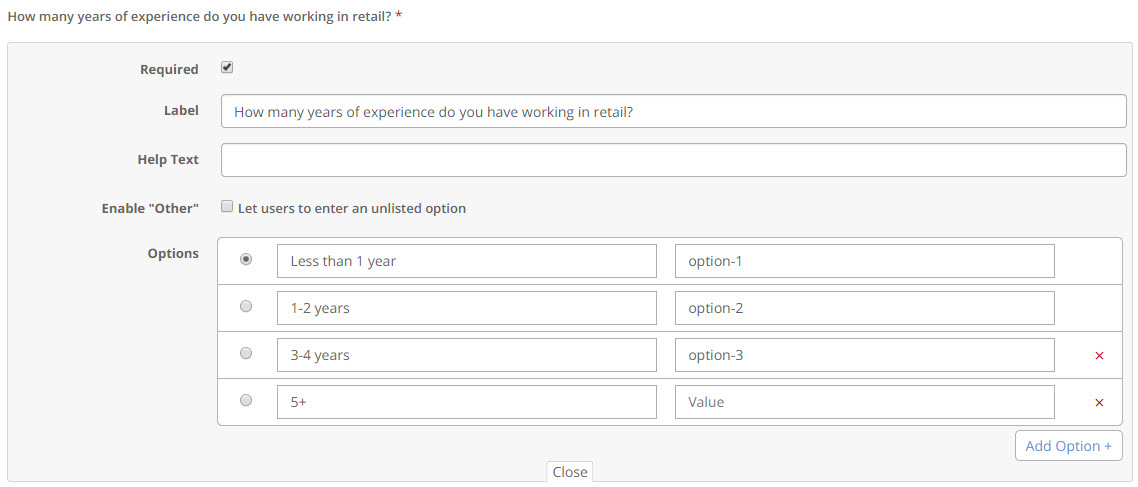
Radio Example

Text Field
Add a question using a free-form text box with limited character space. You can control the max character length and add placeholder text that helps clarify what is needed. Selecting a “type” allows this section to be used for requesting email addresses, telephone numbers, and more.
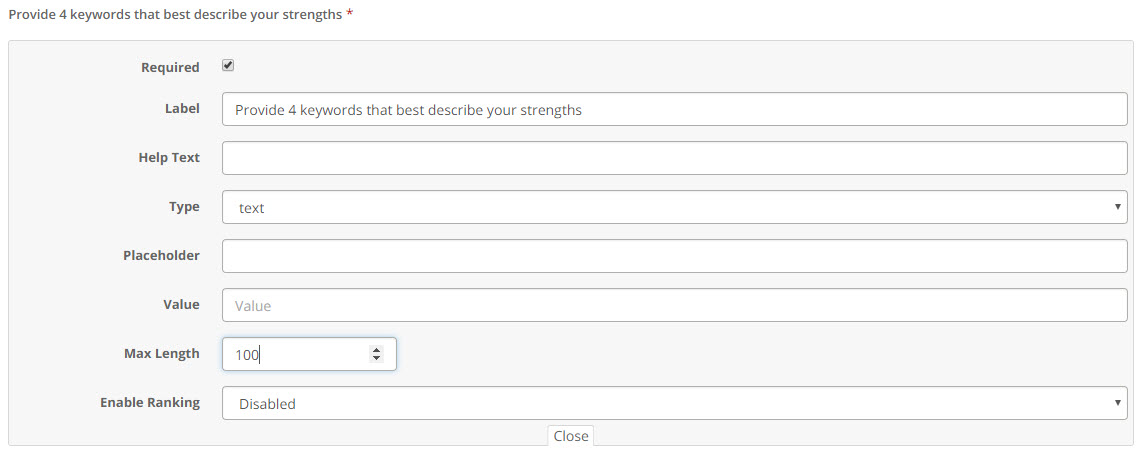
Text Field Example
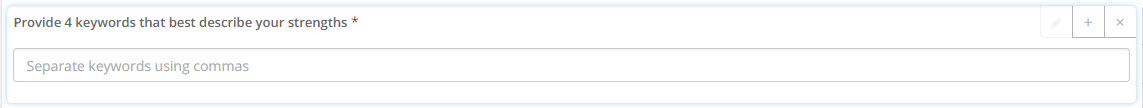
Approve Internal Forms
Send E-Forms to Recruit Team Members to participate in an approval process. Members can accept, reject and comment on forms. Learn more about free and unlimited recruit team members here.
Grant Form Access
System administrators grant permissions to other users of the system to use forms.